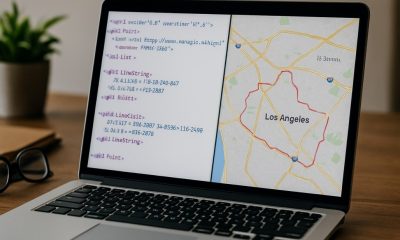- Guide
- Flight in High Winds
- How to Choose Your First Drone
- How to Fly a Drone for Beginners
- Insurance Guide
- Maximize Performance
- Maintenance Tips
- Optimize Flight Time
- Optimize Payload Capacity
- Part 107 & RPAS How to Guide
- Understanding Drone Terminology
- Understanding FAA Drone Regulations
- Safety Guidelines
- Surveying Guide
Top Guides
How to Fly a Drone for Beginners
By
Jacob StonerTable Of Contents

Fly smart and stay safe out there! Are you interested in how to fly a drone? Discover free resources to learn the basics here. Ready to earn your FAA commercial drone certificate? Start preparing today right here.
How to Fly a Drone for Beginners- What should you know?
Flying a drone is an exciting endeavor that combines technology with the thrill of flight. However, to ensure safety and compliance, it’s essential to understand the regulations and master basic flight maneuvers. This how to fly a drone guide provides a comprehensive overview for beginners, covering legal requirements and fundamental flying techniques.
How to Fly a Drone Guide:
- Before you Fly
- Remote ID Requirements
- Flight Preparation Checklist
- Getting to Know Your Remote
- Taking Off
- Basic Maneuvers
- Advanced Maneuvers
- FAQs
Before You Fly: Understanding Regulations and Safety
Legal Requirements in Canada
In Canada, drone operations are regulated by Transport Canada. Adhering to these regulations is crucial to avoid penalties and ensure safe flying.
- Drone Registration: Drones weighing between 250 grams and 25 kilograms must be registered with Transport Canada. The registration number should be clearly marked on the drone.
- Pilot Certification: Pilots must obtain a drone pilot certificate. There are two types:
- Basic Operations Certificate: For flights in uncontrolled airspace, away from bystanders.
- Advanced Operations Certificate: For flights in controlled airspace or near people.
- Age Restrictions: The minimum age for basic operations is 14 years old, and 16 years old for advanced operations. Younger pilots may fly when supervised by a certified drone pilot.
- Flight Restrictions: Drones must be flown below 122 meters (400 feet) and always within the pilot’s visual line of sight. Flying near airports, emergency sites, or advertised events is prohibited.
Legal Requirements in the United States
Flying a drone in the U.S. comes with a set of federal, state, and local regulations designed to ensure safety and minimize interference with manned aviation and public activities. The Federal Aviation Administration (FAA) is the primary governing body for drone operations in the U.S.
Federal Requirements
- Drone Registration:
- All drones weighing between 0.55 pounds (250 grams) and 55 pounds (25 kilograms) must be registered with the FAA. This includes drones used for both recreational and commercial purposes.
- Registration costs $5 and is valid for three years. Pilots receive a unique registration number that must be clearly displayed on the drone.
- FAA Drone Zones:
- Recreational Flyers:
- Follow the Recreational UAS Safety Test (TRUST) guidelines.
- Fly only in Class G (uncontrolled) airspace unless prior FAA authorization is obtained for flights in controlled airspace (Class B, C, D, and E).
- Commercial Flyers:
- Operate under Part 107 rules, which include passing the FAA’s Part 107 knowledge test to obtain a Remote Pilot Certificate.
- Recreational Flyers:
- Flight Restrictions:
- Drones must be flown below 400 feet above ground level.
- Always maintain visual line of sight (VLOS) with the drone.
- Never fly over groups of people, stadiums, or emergency response efforts unless granted special FAA waivers.
- Avoid flying near airports without prior clearance, and check the B4UFLY app to verify airspace restrictions.
- Night Operations:
- Recreational pilots need prior approval for night flying, while commercial operators under Part 107 must ensure their drones have anti-collision lighting visible from three statute miles.
- Remote Identification (RID):
- All drones must comply with FAA’s Remote ID requirements, allowing authorities to identify drones in flight.
- RID compliance involves broadcasting identification and location information from the drone in real time.
- Age Restrictions:
- There are no minimum age requirements for recreational flying.
- Commercial pilots operating under Part 107 must be at least 16 years old.
State and Local Regulations
- State Laws:
- Regulations vary by state and may include restrictions on flying over state parks, wildlife areas, or specific public properties.
- For instance, California prohibits drones from harassing wildlife or operating in state park systems without a permit.
- Local Ordinances:
- Cities and municipalities may impose additional restrictions, such as banning flights over public beaches, roads, or residential areas. Always check with local authorities before flying.
Drone Classifications and Regulations
Drones are categorized by weight, purpose, and operational parameters, which dictate the regulations you must follow. Below is an overview based on common classifications:
- Micro Drones (Under 250g):
- Regulations:
- Typically exempt from registration requirements in many countries (e.g., the U.S. and Canada) unless equipped with a camera or flown in restricted zones.
- Remote ID may still be required if the drone is not exempt.
- Key Considerations:
- Ideal for hobbyists and beginners.
- Minimal safety risks but still subject to local airspace rules.
- Regulations:
- Small Drones (250g – 25kg):
- Regulations:
- Must be registered with aviation authorities (e.g., FAA in the U.S., Transport Canada in Canada).
- Pilots must hold appropriate certifications (e.g., Part 107 in the U.S. or a Basic/Advanced Drone Pilot Certificate in Canada).
- Operations in controlled airspace often require additional authorization.
- Key Considerations:
- Popular for recreational and commercial uses such as photography and inspections.
- Greater safety and airspace restrictions apply.
- Regulations:
- Commercial/Industrial Drones (Over 25kg):
- Regulations:
- Strict registration and operational approval requirements.
- Pilots need advanced certifications and may need special permits for large-scale or high-risk operations.
- Key Considerations:
- Designed for professional applications such as surveying, agriculture, or infrastructure inspections.
- Requires careful mission planning and adherence to strict safety standards.
- Regulations:
- FPV (First-Person View) Drones:
- Regulations:
- Adheres to the same weight-based requirements but often requires a spotter to maintain visual line of sight (VLOS) if flown with FPV goggles.
- Key Considerations:
- Commonly used for racing and freestyle flying.
- Requires excellent pilot skills and adherence to local laws.
- Regulations:
Remote ID Requirement
What is Remote ID?
Remote ID is a system that allows drones to broadcast identification and location information. It acts as a “digital license plate” for drones, enabling authorities and other airspace users to identify and monitor drone activity. This requirement is increasingly being implemented globally to enhance safety and accountability.
Who Needs Remote ID?
- Mandatory for:
- Drones weighing over 250g.
- Drones used for commercial purposes, regardless of weight.
- Exemptions:
- Some micro drones and recreational models (check local regulations for specifics).
How to Comply with Remote ID?

- Integrated Remote ID:
- Many new drones come with built-in Remote ID capabilities.
- Check the manufacturer’s specifications to ensure compliance.
- Add-on Remote ID Modules:
- For drones without built-in Remote ID, external modules can be purchased and attached to the drone.
- Ensure the module is approved by your country’s aviation authority.
- Registering with Authorities:
- Link your drone’s Remote ID to your registration with the appropriate aviation authority (e.g., FAA or Transport Canada).
- Using the Remote ID System:
- Ensure the Remote ID system is activated before every flight.
- Test the broadcast system to confirm it transmits correctly.
Steps to Achieve Remote ID Compliance:
- Step 1: Determine if your drone already has Remote ID capabilities. Check the user manual or contact the manufacturer.
- Step 2: Register your drone with the relevant aviation authority, providing details about its Remote ID capability.
- Step 3: If your drone lacks integrated Remote ID, purchase an approved add-on module. Install and configure it according to the manufacturer’s instructions.
- Step 4: Perform a test broadcast to ensure the system is functioning and transmitting your drone’s identification and location.
- Step 5: Fly only in areas where Remote ID compliance is required or permitted.
Flight Preparation Checklist: How to Fly a Drone Safely
Proper preparation is the foundation of safely learning how to fly a drone. This structured pre-flight checklist ensures compliance with regulations, equipment readiness, and optimal conditions for a successful flight.
1. Understand Your Equipment: How to Fly a Drone Starts Here
- Familiarize Yourself with Your Drone:
- Review the user manual to understand controls, features, and limitations.
- Learn safety functions, like return-to-home (RTH) and obstacle avoidance.
- Inspect Your Drone:
- Check for damage to propellers, frame, or landing gear.
- Confirm motors are operational and spin without obstruction.
- Update Firmware and Software:
- Ensure your drone’s firmware and controller software are current.
- Update companion apps required for flying.
2. Prepare Batteries: A Critical Step in Learning How to Fly a Drone
- Charge All Batteries:
- Fully charge the flight battery, controller, and auxiliary devices like phones or tablets.
- Avoid flying with damaged or swollen batteries.
- Check Battery Health:
- Inspect batteries for reduced capacity or signs of wear.
3. Check Weather Conditions: Safe Skies for Flying a Drone
- Ideal Flying Weather:
- Fly only in clear weather with no rain, snow, or excessive wind. Winds under 10-15 mph are recommended.
- Avoid low-visibility conditions like fog.
- No-Fly Warnings:
- Check local advisories or warnings for high winds or storms that might affect how to fly a drone safely.
4. Assess the Flight Area: Where to Fly a Drone Safely
- Choose a Safe Location:
- Select open areas free from people, buildings, and obstacles.
- Stay clear of hazards like power lines, tall structures, or reflective surfaces.
- Check Airspace Rules:
- Use apps like B4UFLY or AirMap to verify airspace clearance and identify restricted zones.
- Keep at least 5 miles away from airports unless authorized.
- Identify Landing Zones:
- Choose a level, obstacle-free area for safe landings.
5. Conduct a Pre-Flight Inspection: Essential for Flying a Drone
- Drone Checklist:
- Ensure propellers are securely attached and damage-free.
- Confirm the camera and gimbal are mounted properly.
- Clean sensors and lenses.
- Controller Checklist:
- Test joysticks, buttons, and switches for functionality.
- Verify a strong connection between the controller and drone.
- Connectivity Check:
- Wait for a stable GPS signal before takeoff.
- Sync the drone and controller correctly.
6. Plan Your Flight: Strategizing How to Fly a Drone
- Set Objectives:
- Define flight paths and goals, such as capturing aerial footage or exploring specific areas.
- Program Safety Features:
- Set return-to-home (RTH) altitude to clear local obstacles.
- Enable geofencing or no-fly warnings on your drone.
- Review Emergency Protocols:
- Understand how to handle low battery, loss of signal, or unplanned landings.
- Familiarize yourself with manual override controls.
7. Test the Drone: A Practice Step in How to Fly a Drone
- Perform a Hover Test:
- Lift the drone a few feet off the ground to check stability and response.
- Watch for unusual noises, vibrations, or system errors.
- Calibrate Sensors:
- Calibrate the compass, IMU (Inertial Measurement Unit), and gimbal following manufacturer guidelines.
8. Communicate and Stay Aware: Flying a Drone Responsibly
- Inform Others:
- Notify people nearby of your planned drone operations to prevent interference.
- Monitor the Area:
- Stay alert for people, pets, or vehicles entering your flight zone.
9. Review Regulations: Learning the Legal Aspects of How to Fly a Drone
- Double-Check Compliance:
- Confirm that you’ve registered your drone, obtained required certifications, and understand local, state, and federal rules.
How to Fly a Drone- Getting to Know Your Drone’s Remote Controller
Understanding your drone’s remote controller is the foundation of mastering how to fly a drone. The controller acts as your link to the drone, and learning its functions is critical for safe and confident flying.

Components of a Remote Controller
- Left Stick (Throttle and Yaw):
- Throttle: Push the stick up to increase altitude and down to decrease it.
- Yaw: Move the stick left or right to rotate the drone.
- Right Stick (Pitch and Roll):
- Pitch: Push the stick forward to move forward and pull it back to reverse.
- Roll: Move the stick left or right to drift the drone sideways.
- Additional Controls:
- Return-to-Home Button: Safely guides the drone back to its starting position.
- Camera Controls: Adjusts the angle of the camera and takes photos or videos.
- Flight Mode Switch: Changes between beginner, normal, and advanced modes.
Understanding the Four Primary Drone Controls
Mastering the four primary controls is an essential step in learning how to fly a drone. These controls—roll, pitch, yaw, and throttle—work together to navigate your drone safely and efficiently. Here’s a closer look at each control and how it influences the drone’s movement.
Roll Control (Right Stick): Moving Side to Side
Roll is controlled by sliding the right stick left or right, causing the drone to tilt and move laterally in the corresponding direction. This sideways motion is useful for adjusting your position while maintaining forward-facing orientation.
- How It Works: Moving the right stick to the left causes the drone to roll left, while moving it to the right makes it roll right. This tilting motion enables dynamic maneuvers and precision adjustments.
- Example in Use: Rolling is particularly useful when navigating tight spaces or aligning your drone for a photo without rotating its front.
Pitch Control (Right Stick): Moving Forward and Backward
Pitch is controlled by pushing the right stick forward or pulling it backward. This action tilts the drone, directing its movement forward or backward depending on the stick’s direction.
- How It Works: Pushing the stick forward tilts the rear of the drone upward, propelling it forward. Pulling the stick backward tilts the front upward, causing the drone to move backward.
- Example in Use: Pitch control is essential for smooth forward motion during flight and for reversing out of tight areas safely.
Yaw Control (Left Stick): Rotating the Drone
Yaw is controlled by moving the left stick left or right, allowing the drone to rotate around its vertical axis. This adjustment changes the drone’s orientation, enabling it to face different directions while hovering or in motion.
- How It Works: Pushing the left stick to the left rotates the drone counterclockwise, while pushing it to the right rotates it clockwise. This rotation is particularly useful for repositioning the camera or adjusting your flight path.
- Example in Use: Yaw is crucial for aerial photography and videography, as it helps keep the camera focused on moving subjects or specific points of interest.
Throttle Control (Left Stick): Adjusting Altitude
Throttle is controlled by moving the left stick up or down, which changes the drone’s vertical position. This control is key for takeoff, maintaining altitude, and controlled landings.
- How It Works: Pushing the stick forward increases the throttle, causing the drone to ascend. Pulling it back reduces throttle, allowing the drone to descend. Managing throttle carefully is critical to avoid abrupt landings or unstable hovering.
- Example in Use: Smooth throttle control is essential when flying at low altitudes or landing on uneven terrain.
How to Fly a Drone- Taking Off, Hovering, and Landing
The first step in learning how to fly a drone is mastering takeoff, hovering, and landing. These foundational skills ensure you can control the drone safely and confidently.
How to Take Off
- Place the drone on a flat, level surface in an open area.
- Power on the controller and the drone.
- Wait for the drone to acquire a stable GPS connection.
- Gradually push the throttle (left stick) upward to lift off.
Hovering in Place
- Use small, steady movements to keep the drone in position.
- Adjust the throttle to maintain a stable altitude.
- Practice hovering for extended periods to improve precision control.
Landing Safely
- Identify a clear, level landing zone.
- Slowly reduce throttle until the drone begins to descend.
- Keep movements steady to avoid a hard landing.
How to Fly a Drone- Basic Maneuvers
Once comfortable with takeoff and landing, practice basic maneuvers to build your skills in how to fly a drone effectively.
Moving Forward and Backward
- Use the right stick to move the drone forward and backward while maintaining altitude with the left stick.
Side-to-Side Movement (Roll)
- Push the right stick left or right to move the drone laterally.
Rotating (Yaw)
- Move the left stick left or right to rotate the drone in place.
Practice Tips
- Start with slow, deliberate movements.
- Practice these maneuvers in an open area to avoid obstacles.
How to Fly a Drone- Flying in a Circle, Square, and Figure 8
Understanding how to perform shapes with your drone improves control and helps you master how to fly a drone with precision.
Flying in a Circle
- Use a combination of yaw and roll to create a smooth circular motion.
- Keep a consistent altitude throughout.
Flying in a Square
- Move forward for a set distance.
- Use yaw to turn 90 degrees.
- Repeat until the drone returns to its starting point.
Flying a Figure 8
- Combine yaw, pitch, and roll to form an “8” shape.
- Practice maintaining a consistent altitude and speed.
How to Fly a Drone- Advanced Flying Practice
For those ready to level up, advanced exercises are essential for mastering how to fly a drone in more complex environments.
Obstacle Courses
- Set up cones or markers to practice navigating through tight spaces.
Speed and Agility Drills
- Practice quick directional changes to enhance reflexes and control.
Simulated Emergency Scenarios
- Practice regaining control in low-battery or GPS-loss situations.
How to Fly a Drone FAQs
What’s the easiest drone to start with?
Begin with a drone designed for beginners, such as those with built-in stabilization and beginner flight modes.
Do I need a license to fly a drone?
In most cases, yes. Refer to your country’s regulations to determine licensing requirements.
How long does it take to learn how to fly a drone?
With regular practice, most pilots can learn the basics in a few hours. Mastery of advanced techniques may take weeks.
What’s the best way to avoid crashes?
Follow the pre-flight checklist, fly in open areas, and avoid aggressive maneuvers.
How do I practice flying safely?
Start with small drones indoors or in a controlled outdoor space. Use beginner modes to limit speed and altitude.
By breaking your journey into manageable steps and integrating resources like video guides, you’ll be well-equipped to master how to fly a drone responsibly and confidently.
As the CEO of Flyeye.io, Jacob Stoner spearheads the company's operations with his extensive expertise in the drone industry. He is a licensed commercial drone operator in Canada, where he frequently conducts drone inspections. Jacob is a highly respected figure within his local drone community, where he indulges his passion for videography during his leisure time. Above all, Jacob's keen interest lies in the potential societal impact of drone technology advancements.