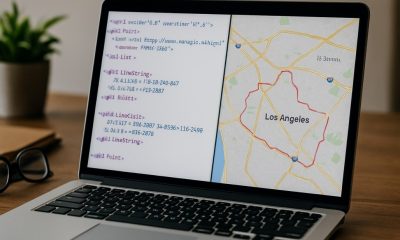- Acronym Guide
- AAM
- ABS
- AC
- ACAS
- ADS-B
- AFAC
- AGL
- AI
- AIM
- ALS
- AM
- AMA
- ANSP
- AOI
- APPI
- AUV
- AUVSI
- ARPAS-UK
- ASTM
- ATC
- BVLOS
- CAA
- CAAC
- CAB
- CASA
- CATT
- CBO
- CBR
- CBRN
- CDMA
- CDR
- CFR
- CIR
- COA
- COMINT
- CORS
- COTP
- COTR
- CPTED
- CV
- C2
- DAA
- DEM
- DFI
- DFS
- DGCA
- DHS
- DOD
- DPA
- DPEs
- DRG
- DRO
- DSM
- DSMX
- DSP
- DSSS
- DTM
- EASA
- EFT
- EO
- EOD
- EO/IR
- ELINT
- EMI
- ESC
- EVLOS
- eVTOLs
- FAA
- FCC
- FCS
- FHSS
- FICCI
- FLIR
- FOB
- FOV
- FPS
- FPV
- GBDAA
- GCP
- GCS
- GDPR
- GML
- GNSS
- GPS
- GSD
- GVC
- HDR
- HOGE
- IACRA
- ICAO
- ICS
- IMU
- INS
- IR
- ISA
- ISR
- ITU
- JARUS
- LAAMS
- LAANC
- LAATM
- LAI
- LBA
- LIDAR
- LOS
- LSALT
- MAC
- MAVLink
- MLIT
- MMS
- MSL
- MTOM
- NDAA
- NCSL
- NFZ
- NIST
- NMEA
- NOTAM
- NPA
- NPRM
- NTIA
- OBIA
- OEM
- OFDM
- OOP
- PASM
- PAV
- PCV
- PdM
- PEC
- PIC
- PID
- PIPL
- PLD
- PM
- PN
- PPK
- PPS
- PSM
- PWM
- UAM
- UAOP
- UAS
- UASTM
- UAV
- UCAVs
- UHD
- UHF
- USV
- UTM
- RAIM
- RCC
- RCS
- RFI
- ReOC
- RePL
- RMS
- ROI
- RPAS
- RPC
- RTH
- RTK
- SaR
- SAR
- SARP
- SBAS
- S.Bus
- SBIR
- SEDENA
- SfM
- SFOC
- SIGINT
- SLAM
- SMS
- SORA
- STANAG
- STTR
- sUAS
- TCAS
- TCCA
- TFR
- TIN
- TOF
- TP
- TPS
- TSA
- VHF
- VLOS
- VTOL
Drone Acronyms
What is FPS (Frames Per Second) & How Does it Work?
By
Jacob StonerTable Of Contents

Definition
FPS (Frames Per Second) refers to the number of individual frames or images a camera captures or displays in one second. It is a key metric for video recording and playback quality. Higher FPS values result in smoother video motion, while lower FPS values may appear choppy or less fluid. Common FPS values include 24 fps (cinematic standard), 30 fps (standard video), and 60 fps or higher for smoother motion or slow-motion effects.
Usage
In drones, Frames Per Second is a critical factor for capturing high-quality video footage. Higher Frames Per Second rates are used in dynamic scenarios, such as recording fast-moving objects or creating slow-motion effects in post-production. Lower Frames Per Second settings may be used to save storage space or for static scenes. Drone operators adjust Frames Per Second settings based on the desired video quality and application.
Relevance to the Industry
Frames Per Second directly impacts video quality and is a key consideration for professionals in filmmaking, sports analysis, surveillance, and live streaming. For drone users, choosing the appropriate Frames Per Second ensures that footage is visually smooth and meets project requirements. High-FPS drones are popular for cinematic production, wildlife tracking, and aerial sports filming.
How Does Frames Per Second (FPS) Work?
Understanding FPS in Video Recording:
- Capturing Frames:
- Definition of a Frame: A frame is a single still image captured by the camera sensor. Frames Per Second measures how many frames are captured or displayed in one second.
- Video Formation: When these individual frames are played back in rapid succession, they create the illusion of motion, forming a video. Higher Frames Per Second rates result in smoother, more realistic motion.
- Standard FPS Settings:
- Common Rates: Video is typically recorded at standardized frame rates:
- 24 FPS: The cinematic standard, producing a natural motion blur that mimics the way the human eye perceives motion in films.
- 30 FPS: The standard for television and online video, offering slightly smoother motion than 24 Frames Per Second.
- 60 FPS and Above: Used for high-motion scenarios, slow-motion playback, and immersive experiences like gaming or VR.
- Common Rates: Video is typically recorded at standardized frame rates:
How Drones Utilize FPS:
- Camera Sensor and Processing:
- Sensor Speed: The camera’s image sensor determines how quickly it can capture consecutive frames. Faster sensors enable higher Frames Per Second rates.
- Video Encoding: The captured frames are processed and encoded into video formats like MP4 or MOV in real time, balancing quality and file size. Higher Frames Per Second settings require faster processing and larger storage capacity.
- Adaptation to Scenarios:
- Dynamic Scenes: For fast-moving objects or scenarios like sports events, wildlife tracking, or racing, higher Frames Per Second ensures smooth motion capture, minimizing motion blur.
- Static Scenes: Lower Frames Per Second can be sufficient for stationary or slow-moving scenes, saving storage and battery life without compromising video quality.
Applications of FPS in Drone Operations:
- Slow-Motion Video:
- High-FPS Recording: Recording at 120 Frames Per Second or higher allows operators to slow down the footage in post-production while maintaining smooth motion. This is ideal for highlighting detailed movements, such as waves crashing or wildlife in action.
- Creative Cinematic Effects: Slow-motion sequences add dramatic effects to videos, commonly used in commercials, documentaries, and films.
- Real-Time Analysis:
- Sports and Action Tracking: Higher Frames Per Second is essential for analyzing fast-moving subjects, such as athletes or vehicles. It captures minute details that lower Frames Per Second might miss.
- Surveillance: In security or monitoring applications, high-FPS drones capture smooth footage that aids in identifying details like license plates or facial features.
Technical Considerations:
- Battery and Processing Impact:
- Power Consumption: Higher Frames Per Second demands more processing power from the drone’s camera and onboard systems, leading to increased battery usage. Operators must balance Frames Per Second with flight time requirements.
- Storage Requirements: High-FPS videos generate larger file sizes. For example, a 60 Frames Per Second video requires double the storage of a 30 Frames Per Second video of the same resolution and duration.
- Resolution Compatibility:
- Balancing Resolution and FPS: High Frames Per Second settings may limit the maximum resolution due to processing constraints. For instance, a drone might support 4K at 30 FPS but only 1080p at 120 Frames Per Second. Operators must choose settings based on the intended output and application.
Optimizing FPS for Drone Video:
- Selecting the Right FPS:
- Cinematic Footage: Use 24 Frames Per Second for a traditional film-like appearance.
- Smooth Playback: Opt for 30 Frames Per Second for standard video projects, such as vlogs or real estate showcases.
- High-Motion Scenes: Record at 60 Frames Per Second or higher for action-packed scenes or slow-motion effects.
- Post-Production Adjustments:
- Frame Rate Conversion: Video editing software allows for frame rate adjustments during post-production. For instance, a 60 Frames Per Second clip can be slowed down to 30 Frames Per Second for a smoother slow-motion effect.
- Blending Frames: Advanced software can blend frames to simulate higher Frames Per Second effects, enhancing videos recorded at lower frame rates.
By capturing a specified number of frames per second, FPS (Frames Per Second) defines the smoothness and quality of drone video footage. With appropriate Frames Per Second settings, operators can tailor their recordings to fit cinematic, analytical, or creative needs, balancing resolution, motion, and storage requirements.
Example in Use
“The drone recorded at 120 FPS, allowing the filmmaker to create stunning slow-motion sequences of the waterfall in post-production.”
Frequently Asked Questions about FPS (Frames Per Second)
1. How does FPS affect video quality?
Answer: Higher Frames Per Second values:
- Produce smoother motion.
- Allow for detailed slow-motion playback. Lower Frames Per Second values:
- Use less storage and processing power.
- May appear less fluid, especially in fast-moving scenes.
2. What is a good FPS for drone footage?
Answer:
- 24 Frames Per Second: Ideal for cinematic-style video.
- 30 Frames Per Second: Standard for smooth playback in most applications.
- 60 Frames Per Second or higher: Best for capturing fast motion or creating slow-motion effects.
3. How does FPS impact drone performance?
Answer:
- Battery Consumption: Higher Frames Per Second requires more processing power, which may reduce battery life.
- Storage Requirements: Higher Frames Per Second generates larger video files, consuming more storage space on the drone and during post-production.
For examples of these acronyms visit our Industries page.
As the CEO of Flyeye.io, Jacob Stoner spearheads the company's operations with his extensive expertise in the drone industry. He is a licensed commercial drone operator in Canada, where he frequently conducts drone inspections. Jacob is a highly respected figure within his local drone community, where he indulges his passion for videography during his leisure time. Above all, Jacob's keen interest lies in the potential societal impact of drone technology advancements.